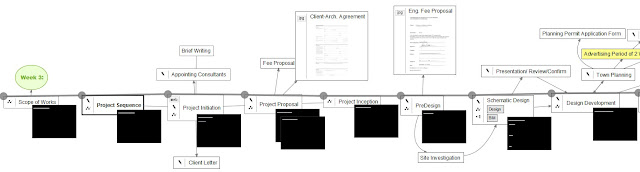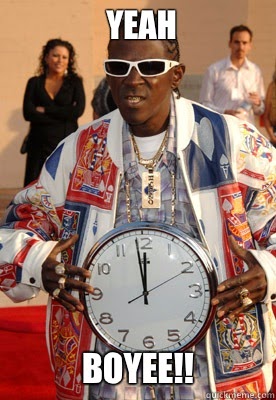Those sort of little exercises, and the resulting anxiety of getting something deliverable in a short space of time, with no notice, is common place in an office. There's always something that may come up, where you are dropped into the deep end.
For the most part.
The submissions were at a wide range of completion stages.
There were some basic disappointing aspects.
- most projects are heavily reliant upon revit to generate much of the work.
- it is horrible how the program throttles the life out of a drawing.
- photoshop was only used as a layout device.
- no group considered post image filters
- no group hand drew on their print out after it was printed
- context is still sadly lacking.
- AXIAL lines people!!! look at viewing lines and circulation paths through buildings. No labyrinthine corridors please. No dead ends.
- Commercial toilet spaces rarely need windows or external walls.
- no submissions were remotely graphically connected to the lightness and whimsy of the earlier conceptual art work.
- 2 people @2.5 hours each is 5 hours worth of work. Did the submission reflect that? I think there are still some equity of task issues within some groups that need resolution.
- typography is still a BIG issue. be careful in your choice of font style and size. Please consider graphical hierarchy, balance and placement. If in doubt go a the library and look at some magazines or google architectural images/ layout.
- Grammar and spelling, in one word; atrocious. Spelling errors are almost impossible with software, so why am I seeing them? Read any text OUT LOUD, paying close attention to punctuation. Each sentence has a subject and a verb, otherwise it is incomplete.
This project needs to be completed by the end of term 3. I will elaborate on what that means during the next studio session.